Mini Programming Macropad Macro Custom Mechanical Gaming Keyboard For CAD Photoshop DIY Hotswap Keypad 2.4G/Bluetooth/Wired
$12.82
Description






Price: 12.82 - 12.82

Notice:
1.Software link customer service acquisition
2.Only BT Version Have Layer Function
3.Need to use windows system for custom settings
4. support hot swap
5.The Upgraded version support 4keys+18characters,the other versions support 3keys+5characters.
If you have any problem, please contact with us, we will solve the problem as soon.
PS:
1.The USB Cable connect to the Computer is USB to Type-C
2.If you want Use the Keyboard in Mac, Please Set in the Windows First.
Command= Win+, Option=Alt, Control=Ctrl.
Setting Steps
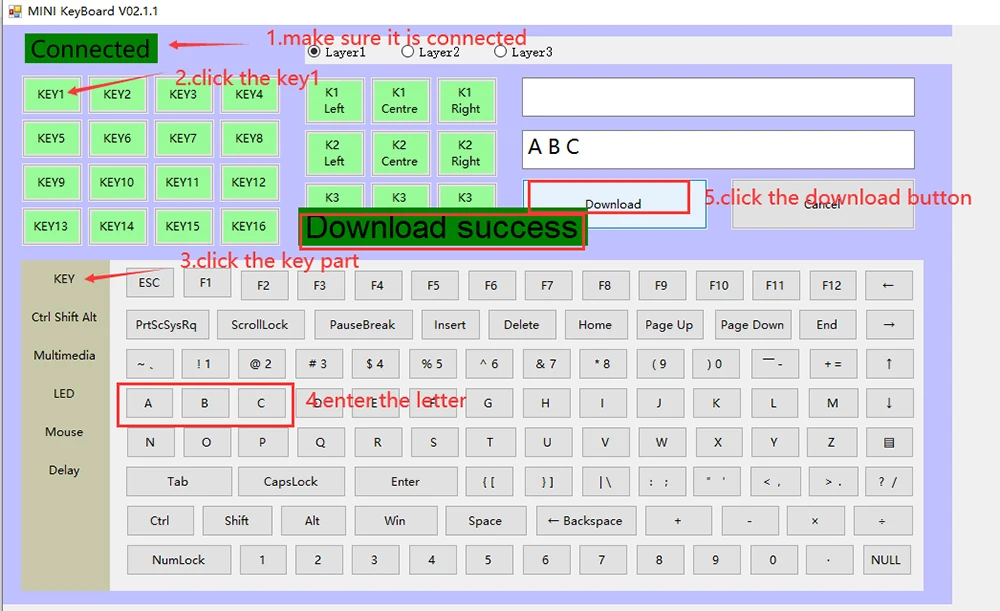
BT connect:
1.First time,Keyboard Full charge
2.Keyboard BT is on,PC BT is on
3.Search the Bluetooth device from the PC side,find Mini keyboard,connect it
4.Then you can type the keyboard to see if there are output
How Can I use the mini keyboard on other system,like Linux,Macos and so on?
You can set the keyboard on Windows system first,then you can use the keyboard on other devide that support USB protocol and BT connection,or using te keyboard on Linux,MacOS,android and so on.
Normally the keyboard don't support using the BT and the Light at the same time.
If you prefer the light mode,we advise you connect the keyboard with Cable






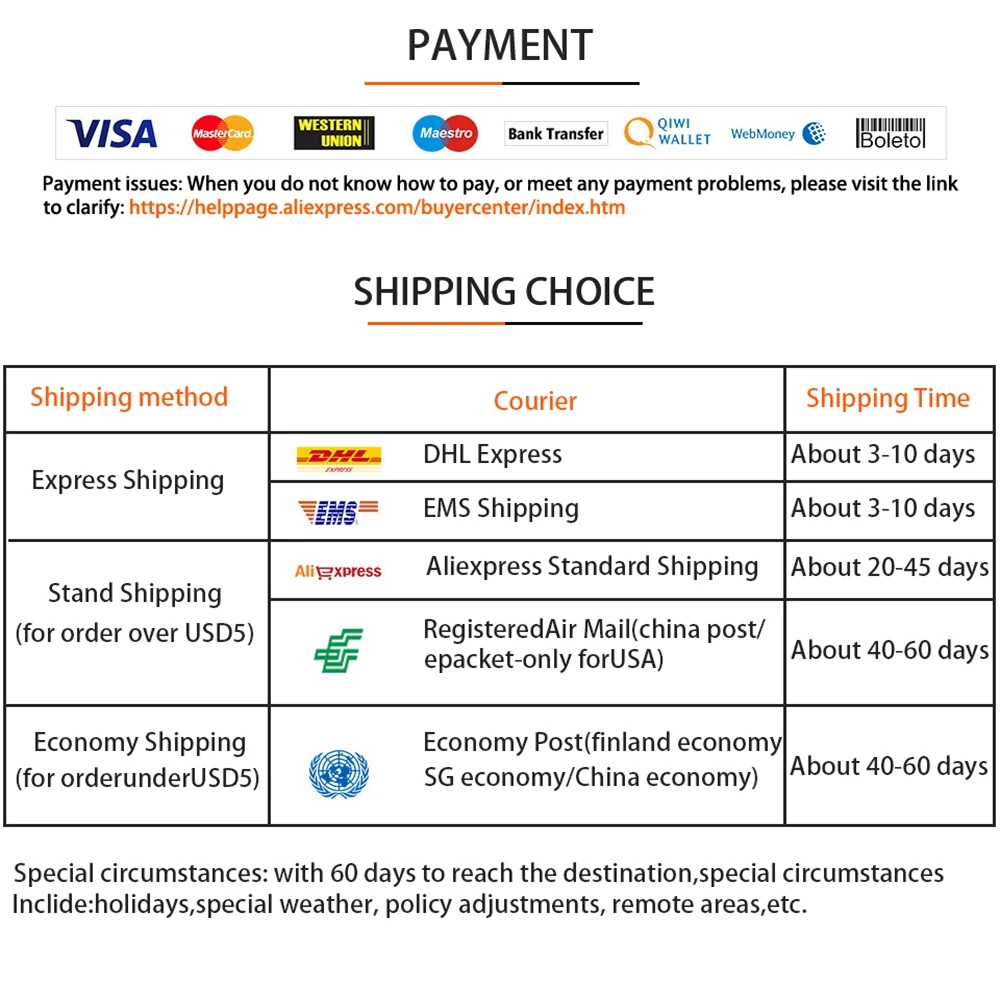



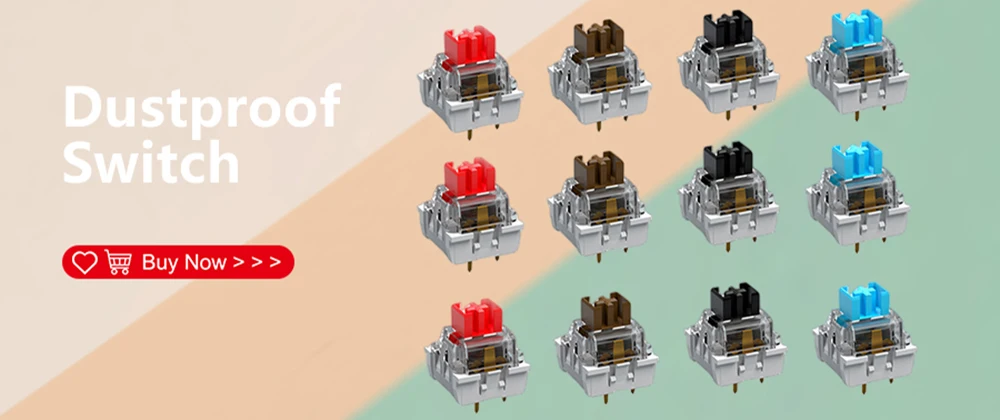




Reviews
There are no reviews yet.