Macro Keyboard Programming Custom Keypad Copy Paste Mechanical Keyboard Mini Button For Hotswap Photoshop CAD Gaming
$22.63
Description






Price: 13.26 - 22.63
This video shows how to set the password
Notice:
1.Software link customer service acquisition
2.Only BT version has layer function, but no RGB Light (The RGB light only lights up in the mode of data cable connection.)
3.Need to use windows system for custom settings
4. support hot swap
If you have any problem, please contact with us, we will solve the problem as soon.
PS:
1.The USB Cable connect to the Computer is USB to Type-C
2.
6Key+1-Black BT RGB
6Key+1-White BT RGB
9key+3-Black-RGB-Wire
9Key+3-Black BT RGB
9Key+3-White BT RGB
12Key+2-Black-RGB
12Key+2-Black BT RGB
12Key+2-White BT RGB
12Key+3-Black BT RGB
12Key+3-White BT RGB
12Key+4-Black BT RGB
12Key+4-White BT RGB
15Key+3-Black BT RGB
15Key+3-White BT RGB
Support 4 key combinations+18 character
b.
Up to 3 combination keys+5 character in other versions
Ctrl=Command, Alt=Option.
Custom Key
Setting Step:
1.Connect with USB Type-C Cable
2.Click“Key1”
3.Click "“Ctrl Shift Alt”, then Click“Ctrl +”
4.Click“KEY”, then Click“C”
5.Click “Download'
Bluetooth connection
First unplug the USB cable,turn the switch to "On",find "HID Keyboard", and pair it.
Warm Tips : This software only supports running on Windows system, try to download it on the PC side of the computer, the setting software does not need to be installed, it can be run directly after opening it, and it will be automatically stored on the keyboard after setting, and then plug it into a computer that supports the USB protocol, such as Linux, Used on systems such as MacOS.
(For the first time, pay attention to the anti-virus software and be assured. Set it as a trusted file)!!
Attention






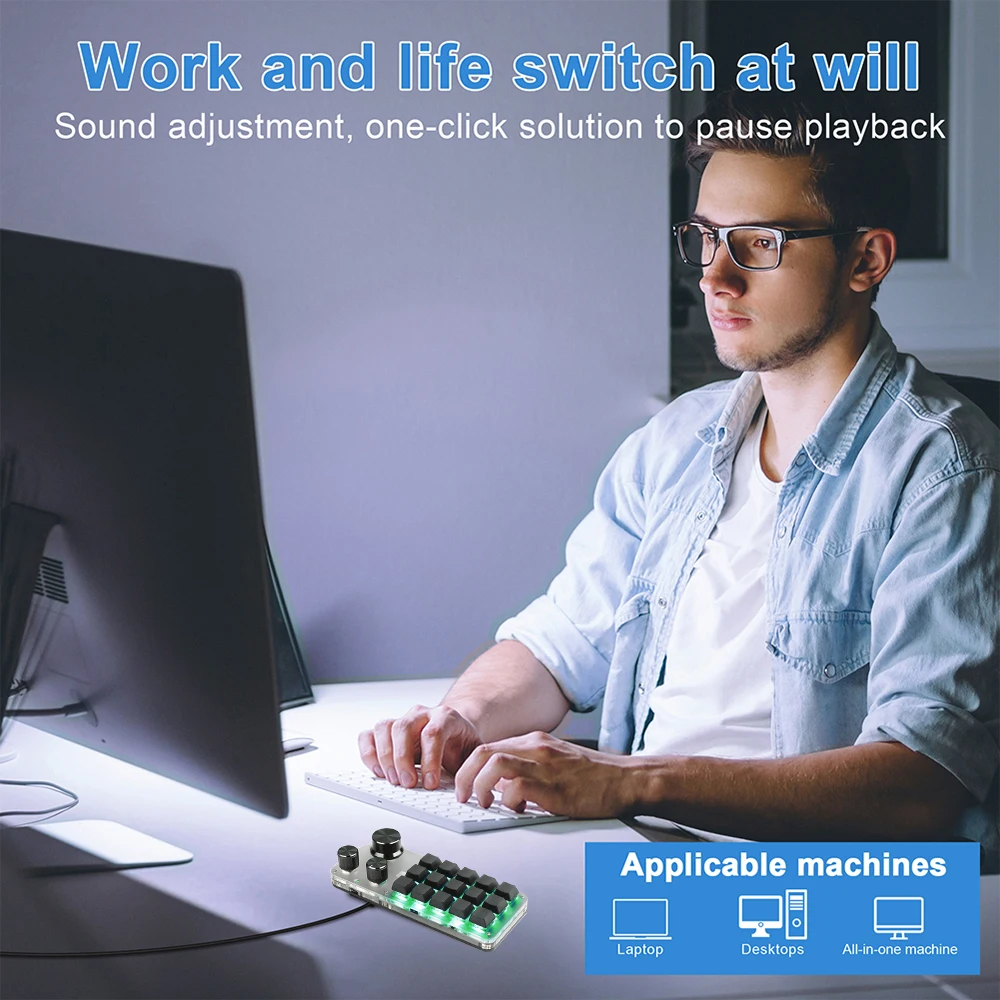





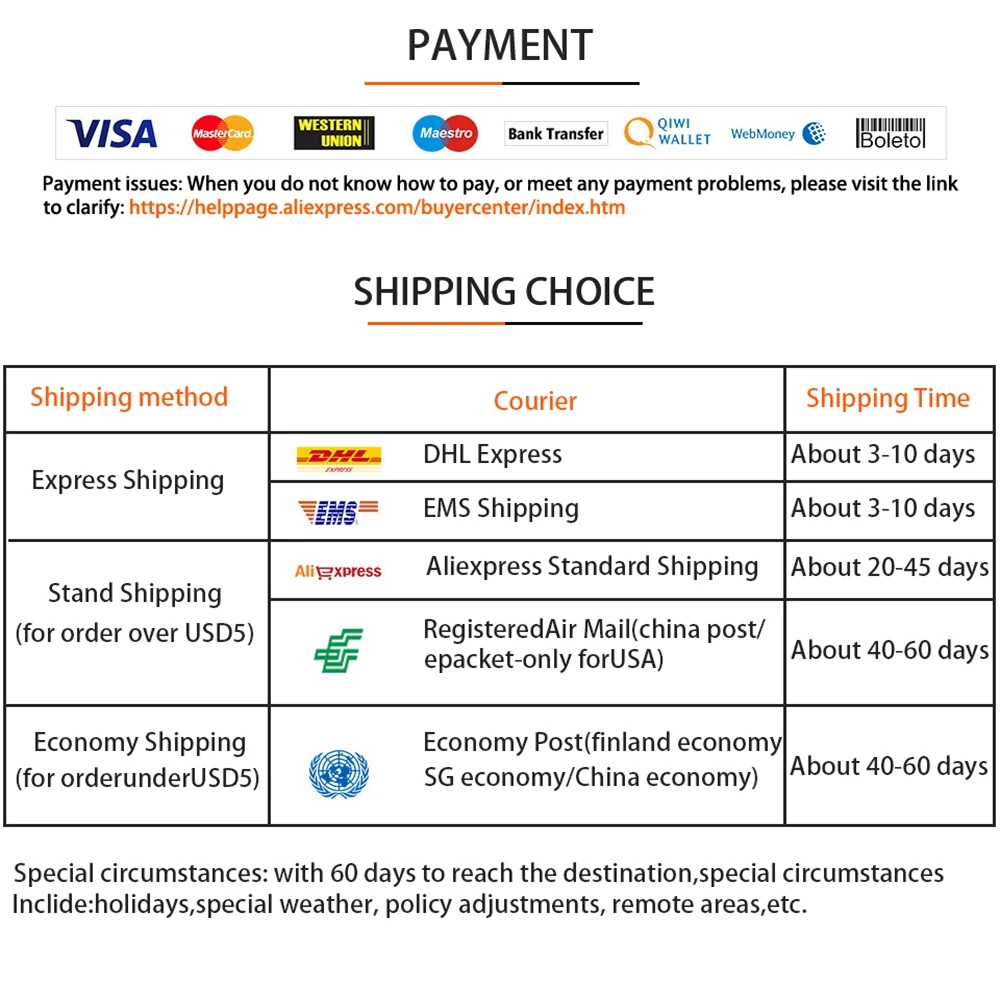



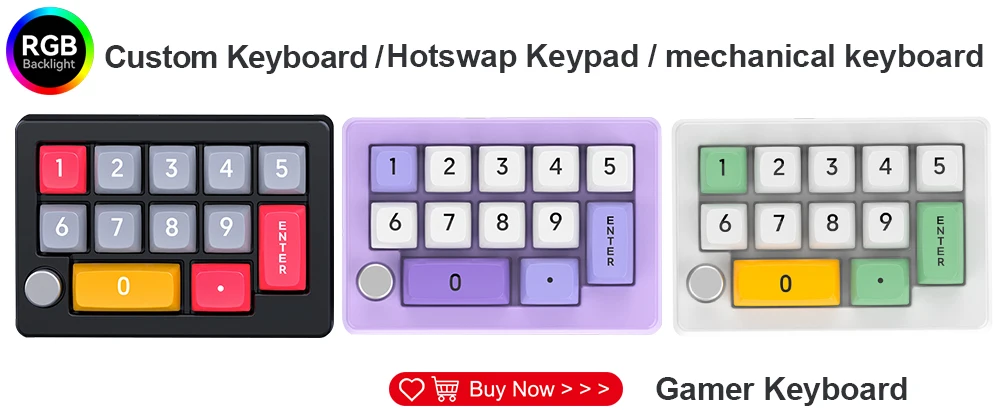





Reviews
There are no reviews yet.